There is a new eclipse plugin for FCL files (this is still beta). It provides some interesting features: syntax coloring, auto-completion, outline, quick outline, etc. Some features shown in this image (click to enlarge)
Eclipse plugin install instructions (see image):
- Open Eclipse
- Menu Help -> Install new software you'll see the software update window
- Click on Add
- Name: jFuzzyLogicUpdateSite
- Location: http://jfuzzylogic.sourceforge.net/eclipse/
- Click OK an follow the instructions.
Notes:
- Some required dependencies will also be intalled (Xtext)
- You will have to restart eclipse after installing this plugin
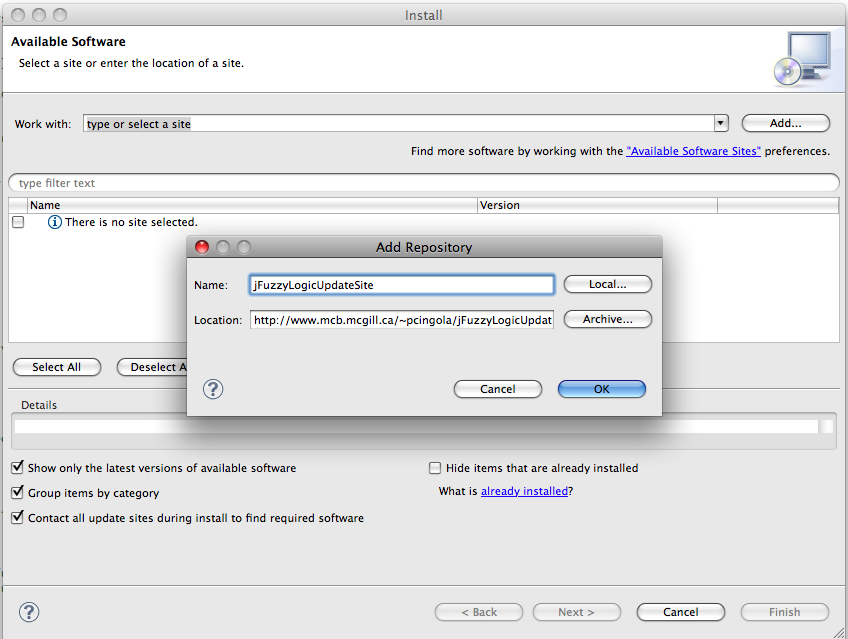
Feature examples: syntax coloring, outline (click to enlarge)
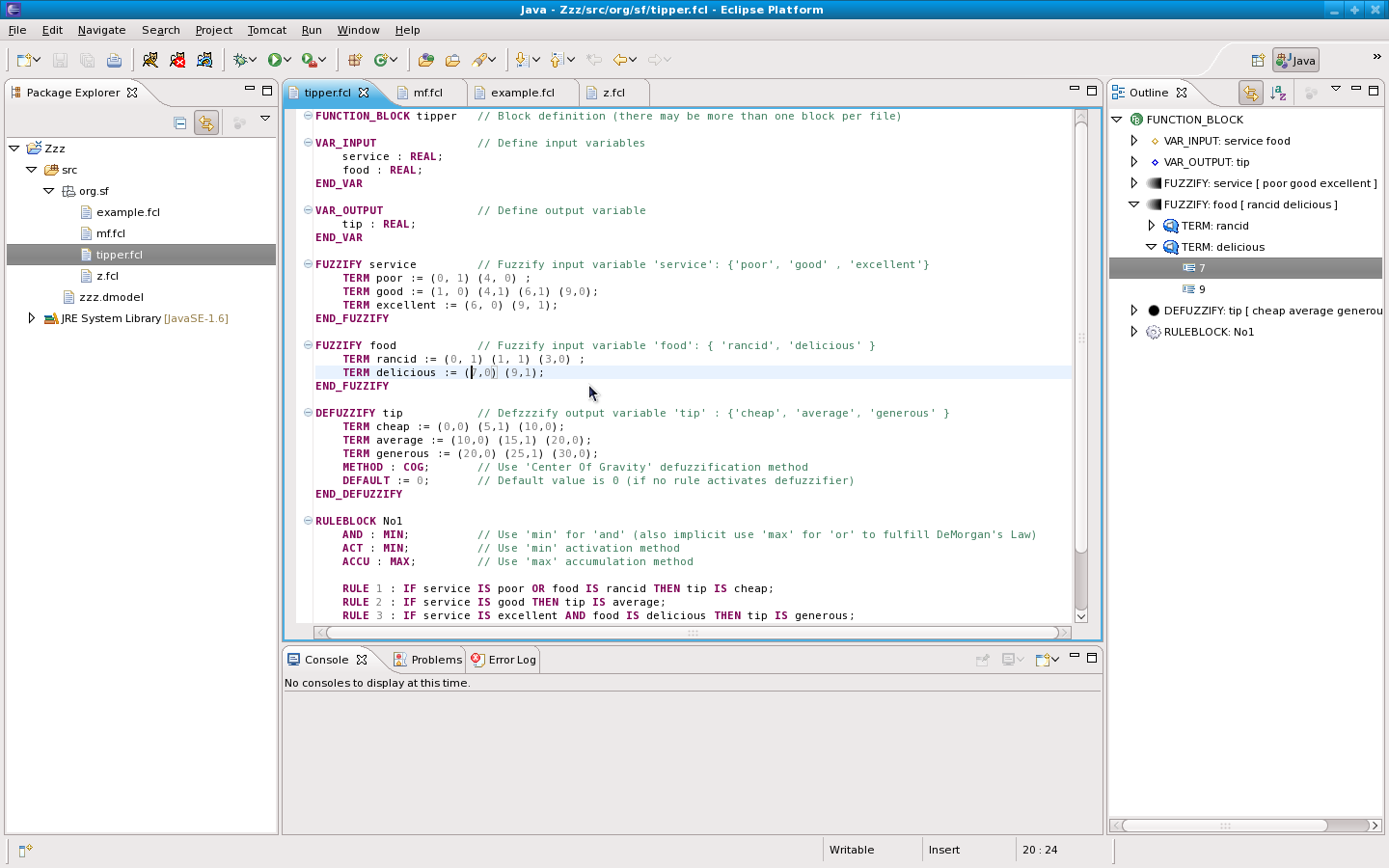
You can also view the membership functions by "Running" the FCL file (see next image, click to enlarge)
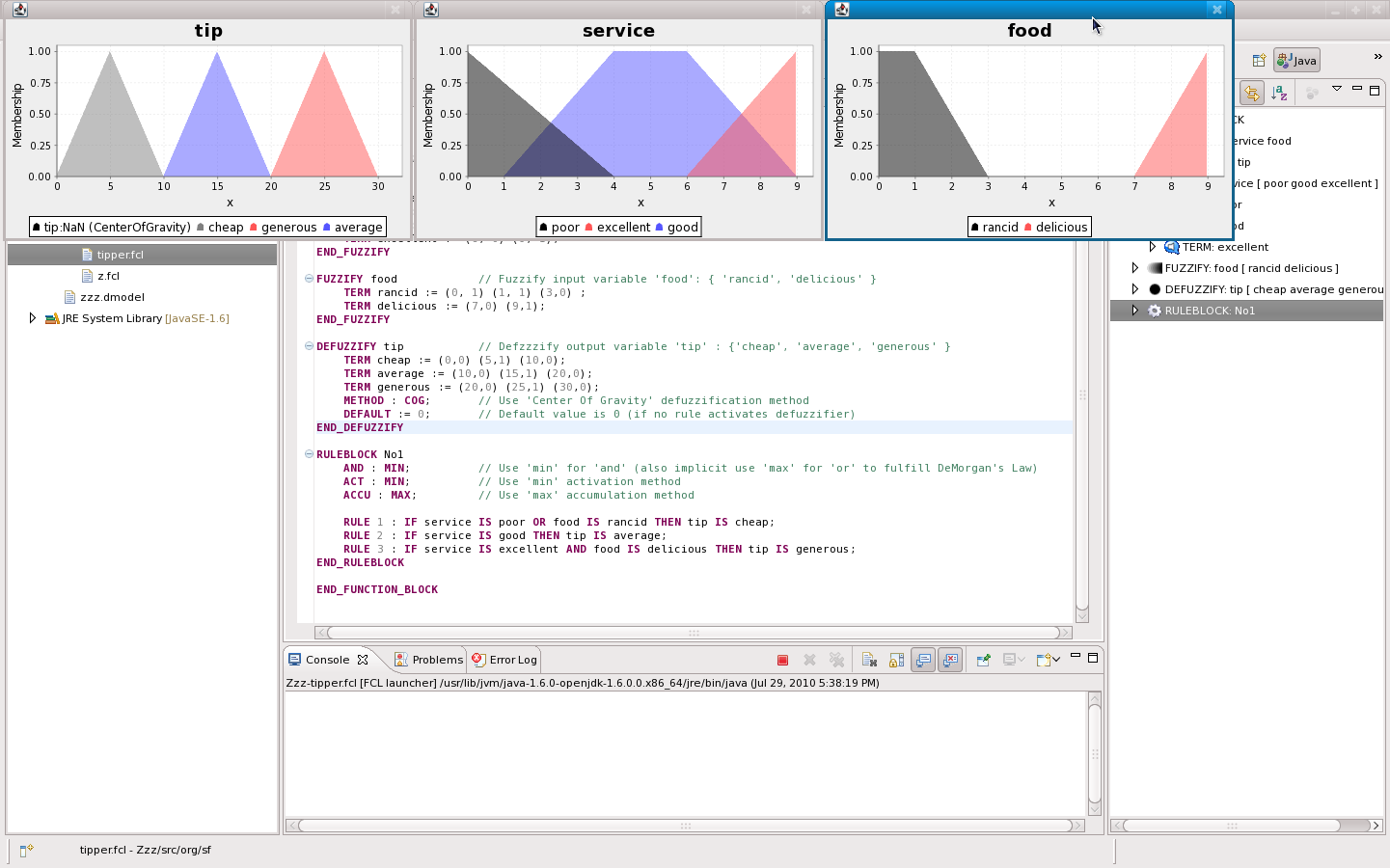
- - - - - - - - - - - - - - - - - - - - - - - - - - - - - - - - - - - - - - - - - - - - - - - - - - - - - - - - - - -